Hello Everyone. I'm new to BaseHead Software but really loving it!
Question: When I transfer a sound to the Transfer Path location, I noticed that the sound gets renamed to whatever is in the DESCRIPTION metadata field. This is all well and good except sometimes the description metadata is a bit too long and/or messy or just not ideal. Is there a way to tell BaseHead to use the FILENAME instead? I often prefer the filename because they are shorter and have the library media codes/ID included in the name. I did search around the site and didn't find a topic that covers this. Any help would be lovely. Thanks!
Windows 10 Pro 22H2
Bashead 2023.4 ULTRA
This page explains the "Transfer" rename options:
https://baseheadinc.com/knowledge-base/rename-panel/
You can setup how you want transfer files to be named depending on application. If you just want filename then select this in the "Base" checkbox:
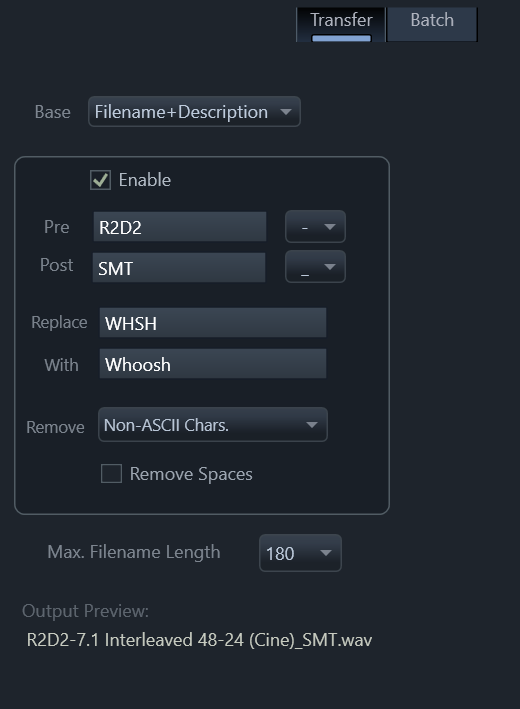
You have the option to rename using the Filename, Description or both as well as adding/replacing some additional text to the filename if needed
Oh my goodness. I use the Batch tab CONSTANTLY to rename and fix metadata and I never even thought to click on the Transfer tab and see what that does. DUH! Jeez. Thanks so much Jason. This is exactly what I need 🙂

