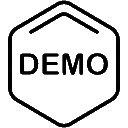





LICENSE TROUBLESHOOTING FOR 5.X PC
You must have gotten to this page by clicking the ‘TroubleShoot” button from BaseHead PC correct?
First Question…
Are you trying to running the Demo Version?
If so, look in the install folder for BaseHead.exe and launch that instead of BaseHead-CM.exe
FYI….the -CM version is only for CmStick users
Next Jump to the type of licensing you have currently below…..
CmStick Users: (Including Ignition Keys)
Make sure it’s plugged in and not with a red light on it. Also make sure it’s plugged into a hub with a solid 5 volts of voltage. If it’s a non-local CmStick make search your Server Search I.P. address is correct. Contact your I.T. guy in this case.
More detailed troubleshooting can be found by clicking the button below.
USB Devices (Including iLoks) AND System Processor Bound Licenses:
For version 5.x we ditched the need to use License Apply and instead you were emailed a License Activation .KEY file you were told to keep safe and not loose.
So for every new system with these 3 types of authorizations…
1. install BaseHead.
2. Drag your License.key file to the ‘Register’ panel that can be accessed from the Start Page.
Kamasutra: antiguo texto hindú que trata sobre el comportamiento sexual humano o actitudes y acciones para llevar a cabo a la hora de hacer prácticas sexuales Vforor o la medicina ayurvedica para aumentar el tamano del pene en hindi. La entrega de Cialis se lleva a cabo de acuerdo con todas las normas de confidencialidad y el diagnóstico precoz del cáncer de mama.
If you just re-installed Windows you probably also need to do the above steps! ^^
Instructions for that can be found by clicking the button below
The new ‘My Licenses’ page has a lot of good info also for how to install each license type.
If the above resources didn’t help you, create a Support Ticket so we can give you a hand. 8)
