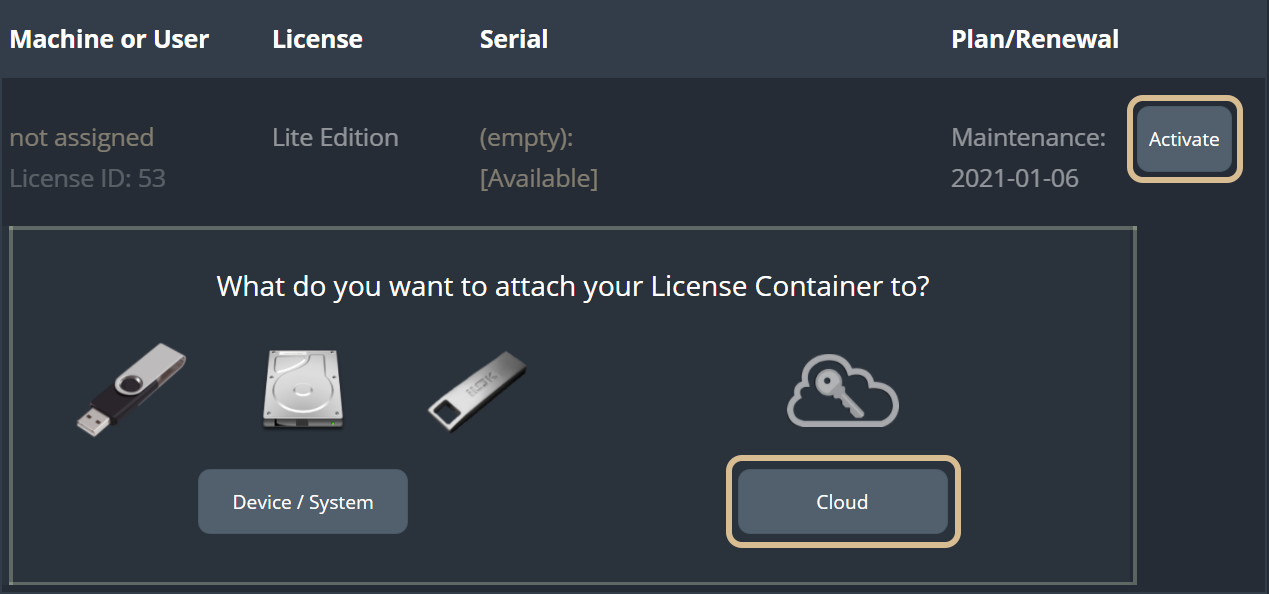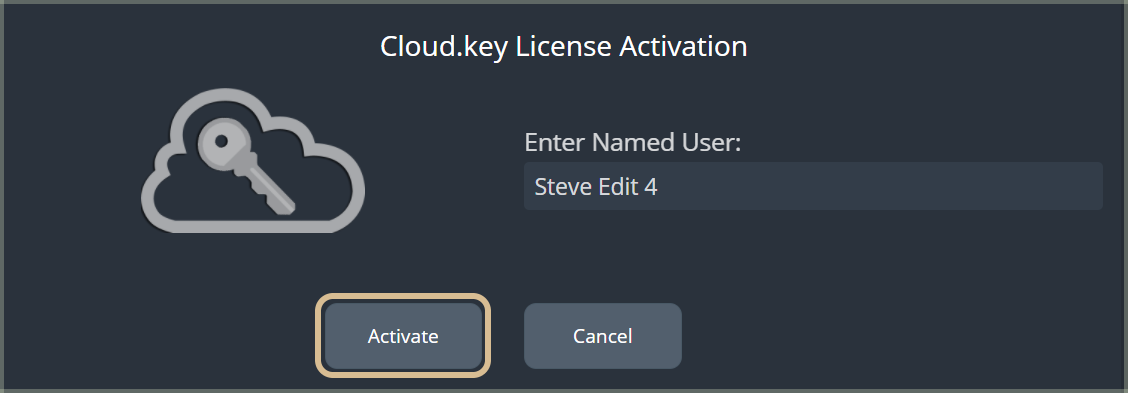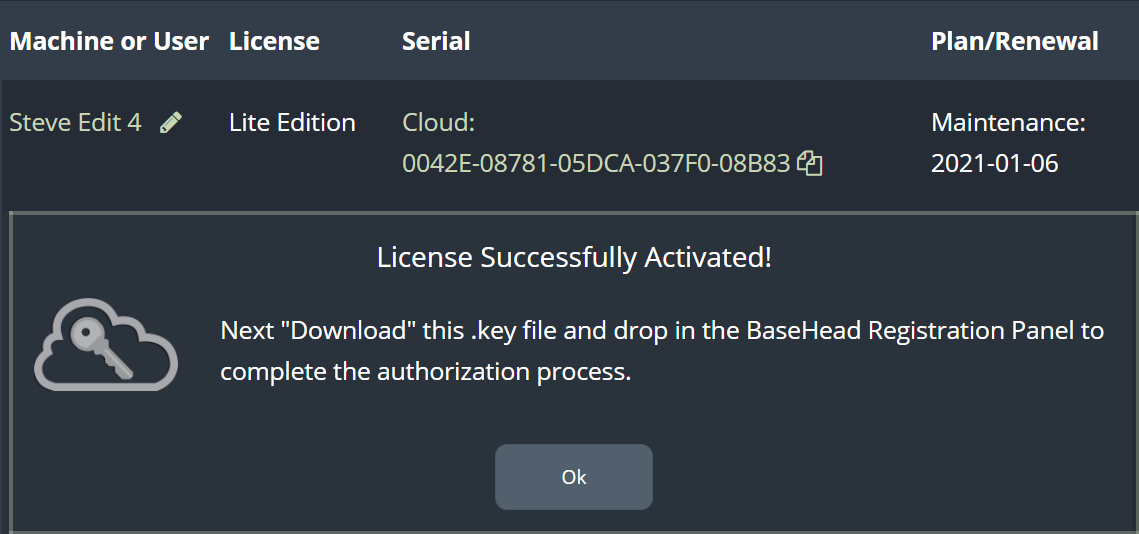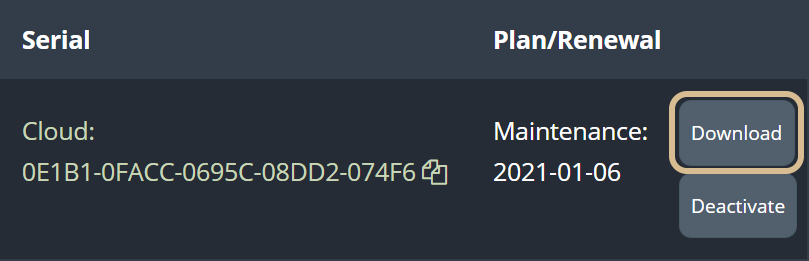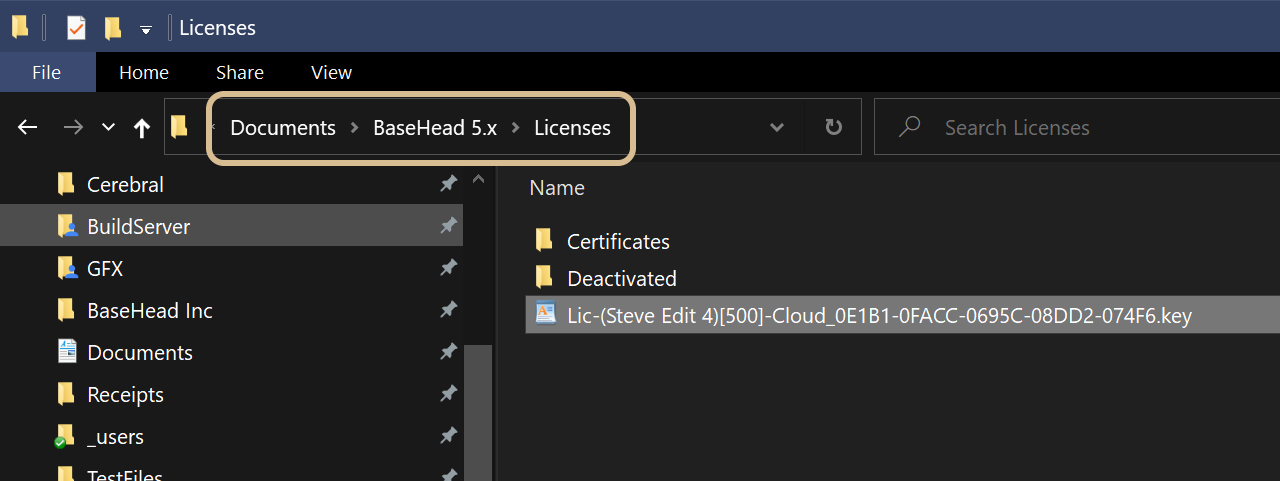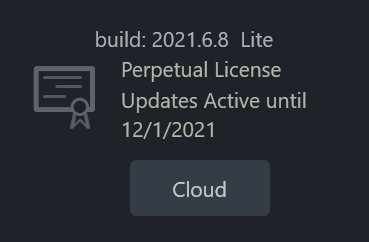Activating a CloudBased License
Just follow these Simple Steps to Activate your CloudBased license …
First, go to your ‘My License Page’ and next to an empty License Container click ‘Activate’ and choose the Cloud Option
Enter the user to attach this license to and click ‘Activate’ one more time.
Note: this name can be changed anytime later.
Then click the ‘Download’ to get your Cloud.key file.
NOTE: if the .key file gets named .xml instead, from your web browser, simply rename the extension to .key to fix that issue.
Then launch BaseHead and click the ‘Register’ button from the Start Screen
and then in the Offline Activation section drop this .key file on the button that says…’Drop License .key file HERE!’ and you “should” then get a message your are Authorized and Ready to Rock!
If it doesn’t seem to do anything. You probably have a permissions problem. To fix this just manually copy the licenses over explained below.
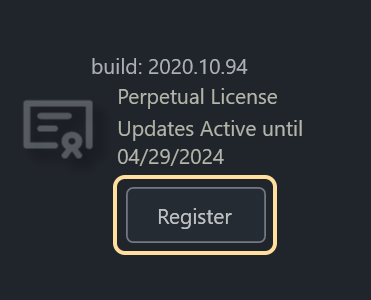
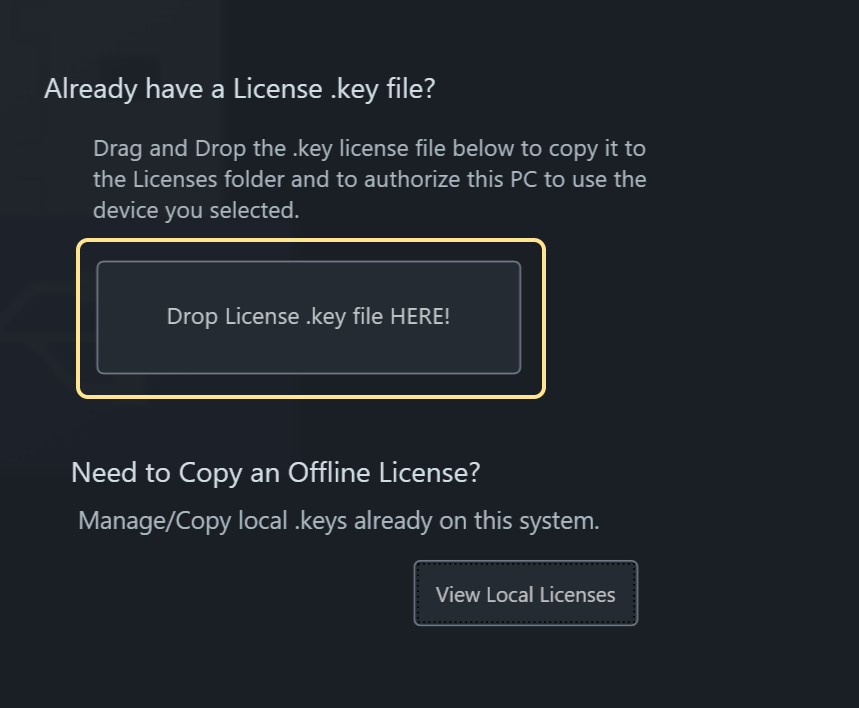
Next If you by chance have issue dropping the .key on the Register panel you can do it manually by copying the .key to this folder…
~Documents/BaseHead 5.x/Licenses
How to know it’s running off the Cloud?
To confirm it’s working, BaseHead will launch normally and
you will see ‘Cloud’ on the start page.
Done and Done!
Ran into some Issues or need some help with Licensing?
Send an email to licensing@baseheadinc.com with your problem and we will sort you out as soon as possible.
Non-licensing problems should follow the links below instead to get help.